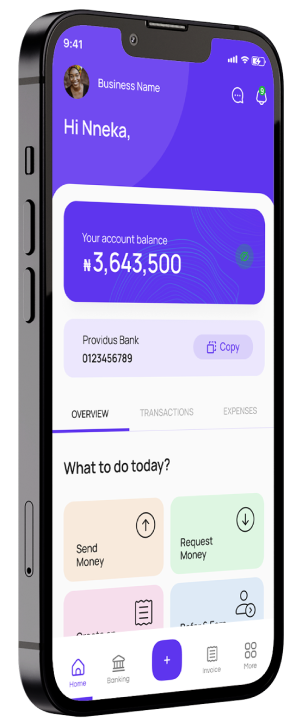Connect with us on social
On the home screen click make a sale. It takes you to a new page, where you can pick the product, you want to sell. After picking the product click make a sale then input the quantity of the products you want to sell, input the customer’s name, and phone number click proceed. You get an option to share the payment advice with your customer. After sharing you can choose the option a continue the transaction with cash or transfer. If you choose cash you need to confirm that your customer has paid then you can generate a receipt. If you choose to complete the sale via transfer you need to confirm the transfer in app, and share the receipt with the customer
On the dashboard screen click the expense page and input the expense and the amount. Then it automatically shows up on your transactions page. You can view all your expenses for the month on the dashboard
By clicking the transactions button on the dashboard page
This is the page where you see all the products you have available for sale
Click add a product on the dashboards and input all details, the product automatically shoes up on your product page
On the dashboard click the products icon at the bottom to get access to the products page, click on the item you want to edit and get access to editing the item.
On the dashboard click the products icon at the bottom to get access to the products page, click on the item you want to delete and get access to delete the item.
Just download the app here and sign up to get started. Once you sign up you automatically get a pearmonie Bank account
If you need a new pearmonie card due to loss or theft, simply apply for a new card here
Apply for transaction limit upgrade on your Pearmonie app Contact also any of our support lines for more information on requirements.
You can have a pearmonie premium account by upgrading your plan, with a premium account you have access to all our business intelligence tools.
No you can only have one pearmonie account, however you can have access to multiple dynamic digital accounts.
You get an automatic virtual card for free once you sign up, however to get a physical card you have to upgrade to the paid plan.
This is on us we assign you a virtual card once you sign up on our platform.
You can only have one card at a time, replacement of cards is only due to loss or damage.